- No products in the basket.
Log in
Register
We noticed you're visiting from France. We've updated our prices to Euro for your shopping convenience. Use United States (US) dollar instead. Dismiss
We noticed you're visiting from France. We've updated our prices to Euro for your shopping convenience. Use United States (US) dollar instead. Dismiss
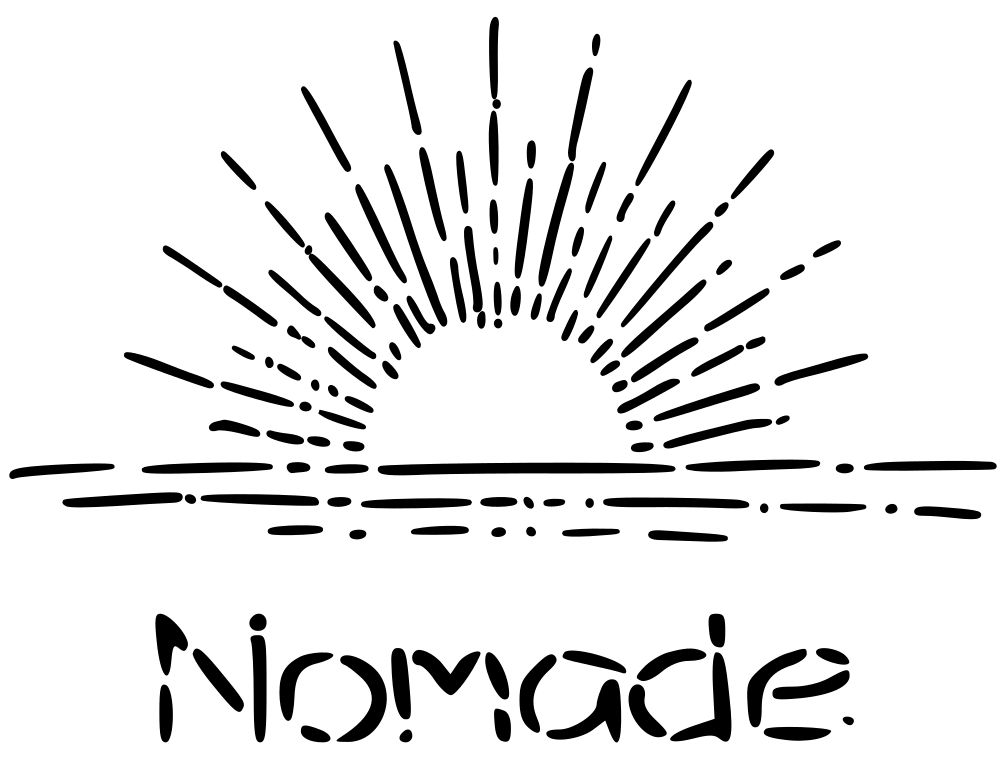
Tutorial
Business card wallet
2 hours
Easy
Common for leathercraft
I don’t often make card holders but since my friend got a new job as a real estate agent she asked me if I could make something for her to carry her business cards. So of course I was happy to oblige!
The pattern offers 4 different options for the layout of the cardholder. They are almost identical in terms of build process thus only option 1 will be showcased in this tutorial.
Requirements
Skills
Tools
Bill of Materials
Pattern
Business Card Wallet Pattern
Walk-through
Printing and cutting the pattern
Print it on US letter or A4 paper depending on the version you downloaded and cut-out the pieces of the project.
Make sure that the pattern is not resized by checking your print settings. You can check if it was printed properly by measuring the reference found at the bottom of each page.
Print on card-stock paper to make it easier to trace the shape on the leather.
Tracing the outline of the pattern onto the leather
Using an awl, trace the outline of the pattern pieces onto the leather.
Don’t forget to mark the positions of the holes that we will need to punch through later on.
For the two the pieces denoted A on the pattern, use a two pieces of leather glued on top of each other in order to obtain double the thickness of the other pieces.
Punching the stitching holes
Use stitching prongs or a hole punch to punch the stitching holes for all the pieces using the marks that you left earlier as a guide to position them.
Cutting-out the pieces of the project
Using a pair of scissors or an X-Acto knife, cut-out all the pieces of the project .
Burnishing the edges Episode 1 – The bevel menace
The uppermost edge of element B and the lowermost edge of element C need to be burnished before those pieces can be stitched together.
Bevel those edges with your edge beveler (size n*1 in my case).
Use ~200 grit sandpaper to smooth-out any irregularity, then use progressively finer grit to prepare the edges for burnishing. The finer the grit, the smoother the edges will be which will make the actual burnishing a lot easier and the result look a lot cleaner.
Dampen the edge you are working on with water before sanding. It will help you obtain a sleek result much faster than if you were working dry and it will minimize the amount of leather dust in the air
Burnish the edges using the method of your choice. I usually apply some tokonole to the edge and use a wood edge slicker to create the friction necessary for burnishing. You can also use a cotton rag and simply dampen the edge, it works quite well (often better than a low quality wood slicker).
You can also seal the rough side by applying tokonole and then burnishing it with the cone of the wood slicker.
Setting the push-button
Set-up the push-button using your anvil and setter tool.
Stitching the card holder
Sand both sides of elements A to help the cement penetrate the fibres and provide a good bond.
Glue the two pieces on the main piece of the card holder. Fold this piece to glue the other side and thus create the compartment of the card holder.
Finally glue element C to the main piece of the card holder.
Stitch the three edges using a saddle stitch or a cross stitch.
Burnishing the edges Episode 2 – Attack of the sleekers
Using the same procedure that we followed earlier, bevel and burnish the remaining raw edges.
Finishing touches
Apply the conditioning product of your choice on your creation and rub vigorously with a cotton rag to polish it and give it a nice shine.
I use a leather balm that I make by gently melting together “au bain-marie” 1 part beeswax and 6 parts olive oil. It’s great for nourishing and waterproofing.
Final result
I hope you enjoyed following along this tutorial. Please consider posting a photo of your creation in the comments below. It would mean a lot to me to see my little projects out into the world as you make it your own.
Any feedback/question about this tutorial or project idea that you’d like to see posted here is and always will be more than welcome.
Happy crafting!
Footnotes
The following online content provided some assistance and/or inspiration during the making of this project:
I’ve made three of these now and I’m learning a lot. thanks.